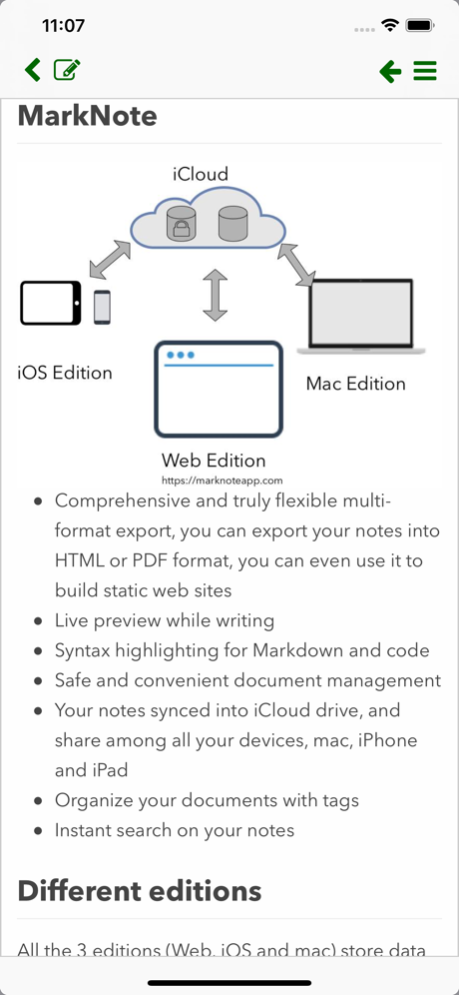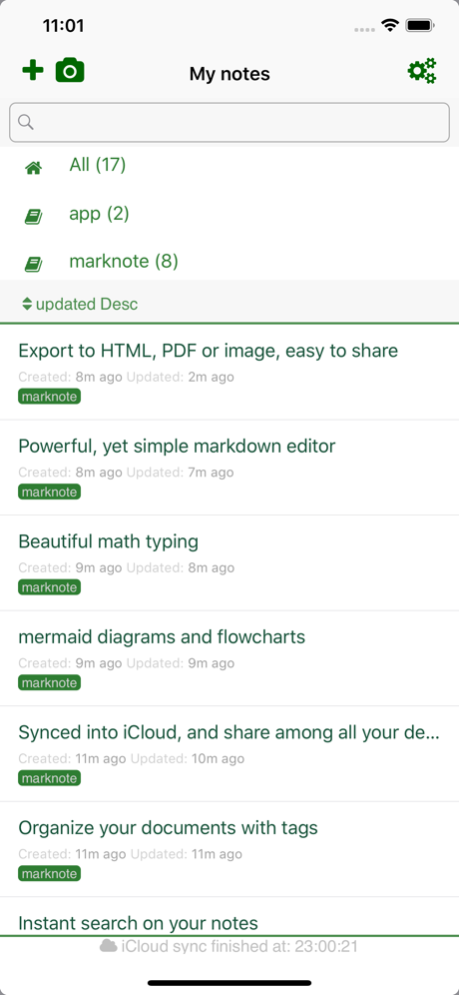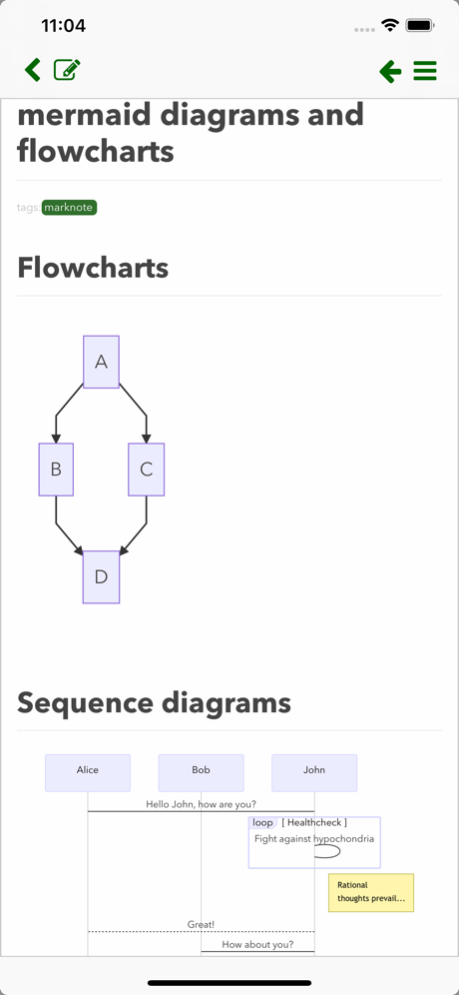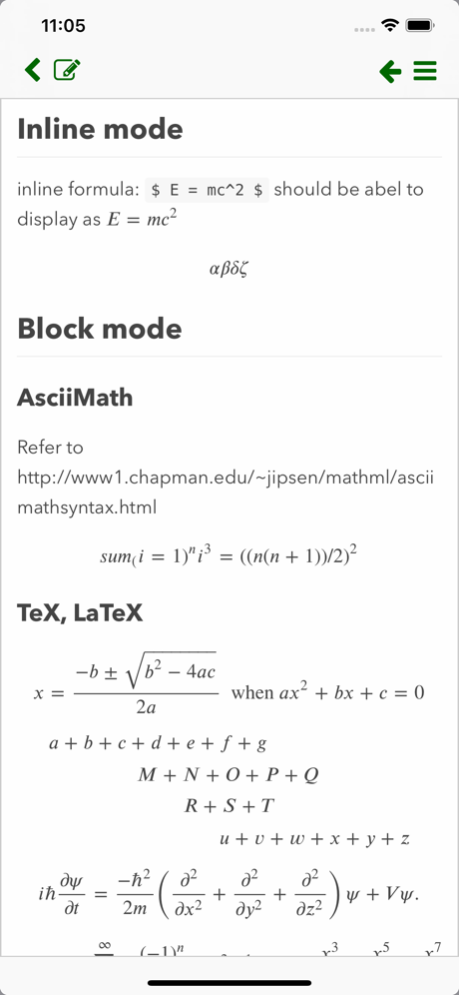MarkNote - Markdown Note 9.70
Continue to app
Paid Version
Publisher Description
Take notes with markdown.
Sync notes into iCloud.
Access your documents with any of your mac or iOS devices.
Share your notes with your friend.
You can easily embed photos, format text, create tables, send rich formatted mail message, and share and edit notes from any devices.
FEATURES
- Embed photos and images into note
- Live preview while writing
- Auto save
- Send mail with rich format
- Swipe to delete a note
- Syntax highlighting
- Embed code snippets and mathematics formulas
- Click to update the task status in todo list
- Review and edit your notes from any web browsers or smart devices
- Sync your notes into iCloud drive, and share with all your devices. You can read and edit your notes with marknote app on iPhone/iPad or marknotes on mac
- Publish your note as blog posts
- Import web page shared from apps like mobile safari, save in markdown format, so that you can read it later or edit it later
- graph view, visualize notes relations
You have complete control to your data.
SUPPORT
If you have any feedback or questions, reach us by mail at marknote@aliyun.com
Apr 21, 2024
Version 9.70
- Improve sync;
- Improve web page import;
About MarkNote - Markdown Note
MarkNote - Markdown Note is a paid app for iOS published in the Office Suites & Tools list of apps, part of Business.
The company that develops MarkNote - Markdown Note is 淑敏 孙. The latest version released by its developer is 9.70.
To install MarkNote - Markdown Note on your iOS device, just click the green Continue To App button above to start the installation process. The app is listed on our website since 2024-04-21 and was downloaded 1 times. We have already checked if the download link is safe, however for your own protection we recommend that you scan the downloaded app with your antivirus. Your antivirus may detect the MarkNote - Markdown Note as malware if the download link is broken.
How to install MarkNote - Markdown Note on your iOS device:
- Click on the Continue To App button on our website. This will redirect you to the App Store.
- Once the MarkNote - Markdown Note is shown in the iTunes listing of your iOS device, you can start its download and installation. Tap on the GET button to the right of the app to start downloading it.
- If you are not logged-in the iOS appstore app, you'll be prompted for your your Apple ID and/or password.
- After MarkNote - Markdown Note is downloaded, you'll see an INSTALL button to the right. Tap on it to start the actual installation of the iOS app.
- Once installation is finished you can tap on the OPEN button to start it. Its icon will also be added to your device home screen.